How This Works

1. Find Radio Serial
To unlock your radio, find the radio serial number starting ‘VWZ’. For help, see the: finding VW serial number section.

2. Enter Serial Here
Enter your radio serial number at the top of this page to start the unlocking process.

3. Get Unlock Code
Most of the time, your unlock code appears instantly after payment. Enter it to get your music back on!
Finding Your Serial
Your 14-digit radio serial number is unique and used to get your radio unlock code.
Follow the steps below to find it, then enter it at the top of this page to get started.
All VW Radio’s

To get your radio serial number, you’ll need to partly remove the radio unit from the dashboard to locate the radio label with serial number. This is true for all VW radio models.
Find your radio model below and click “Watch Video” to see how to do this.
VW RCD 510

In order to get the serial number of any RCD radio model, you will need to partly remove the radio from the dashboard, you can then find the serial number located on a label.
Example Serial: VWZ1Z3K6321212
VW RNS 510

To get your RNS 510 serial number, you will need to partly remove the radio unit using a prying tool and screwdriver.
You will then find your serial number located on a label attached to the unit. Unlike some other models, you do not need radio release keys.
Example Serial: VWZ1Z7G3512834
VW RNS 310

To get the serial number of your RNS 310, you will need to remove the plastic trim using a prying tool, once the trim is removed, you will need to take out the radio screws and slide the unit out.
Your serial will be located on a label on the radio.
Example Serial: VWZ1Z2K6277612
VW RCD 310

To get your RCD 310 serial number, you will need to partly remove the radio unit to find the label with the serial number on it.
You can do this by using a prying tool and prying off the plastic trim around the radio, once the trim is off, you’ll need to remove 4x screws then the radio will slide out.
Example Serial: VWZ2Z2F1193677
VW RCD 300

To get your RCD 300 radio serial number, you will need to partly remove the radio unit and locate the printed label.
To do this, you may need to remove the air vents, trim around the radio and 4x screws, please see the video for further instructions.
Example Serial: VWZ2ZF16533467
VW RCD 210
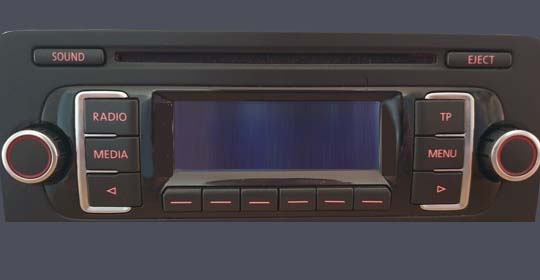
To get your RCD 210 serial number, you will need to partly remove the radio unit to find the printed label.
To do this, you’ll need to use a prying tool to remove the plastic trim around the radio, once the trim is removed, you’ll need to unscrew 4x screws then the radio will slide out.
Example Serial: VWZ5Z1L0285159
VW Beta Radio

To get the serial number of your VW Beta radio you will need to partly remove the radio using radio release keys (which you can get on Amazon for less than £10).
Once you put the release keys into the unit, it should pop out, you can then pull it further out to find the serial number located on a label.
Example Serial: VWZ1Z3M0285159
How To Enter Your VW Radio Code
Important note: If you see the word “SAFE” appear on your radio display, then hold down SCAN & MODE for about 10 seconds. The screen should then show 1000 on the display and you can start code entry.
RCD 300 Code Entry
Switch your radio on and if the word SAFE appears on screen click SCAN & MODE buttons for about 10 seconds until 1000 shows on screen.
Once the number 1000 appears on your screen, it mean’s your radio is ready for code entry, you can then enter your radio unlock code by repeatedly tapping the buttons on each side (see video below for demonstration for clarification).

VW Gamma Code Entry
Entering the radio code into your VW Gamma radio is simple, with your code ready:
- Press 1 repeatedly until 1st digit of your code is right.
- Press 2 repeatedly until 2nd digit of your code is right.
- Press 3 repeatedly until 3rd digit of your code is right.
- Press 4 repeatedly until 4th digit of your code is right.
Once your code is displayed correct on screen, press the right arrow key.

VW Radio Codes – Frequently Asked Questions
A VW radio code is a 4-digit security code that must be entered after a loss of power to the radio unit (usually after a battery change). You must enter the 4-digit security code in order to re-activate the radio.
The code can often be found in the owner’s manual or on a sticker located in the glovebox – if you can’t find it, we can get your VW radio code from serial number.
You will need your radio code after a loss of power to your radio, usually caused by a battery being disconnected or blown fuse. Without the code, the radio becomes unusable. if you have lost your code, first check the owner’s manual and if you can’t find it there, we can recover it from the radio serial number for a small fee.
No, not every Volkswagen radio needs a code, however, most standard stereo units will need a security code after a loss of power. If you have lost your radio code, then try locating the code card in the owner’s manual first. If you can’t find it there, then we can recover your radio code from the 14-digit radio serial number.
This is common after the radio has lost power, for example, after a battery replacement. Your radio won’t work again without the correct 4-digit security code being entered.
No, your VW radio code will remain the same and can be re-used unlimited times.
“SAFE” means your radio has entered “safe mode”. This happens after a loss of power to the radio and means you need to enter the 4-digit security code to activate the radio again. “SAFE 2” means 2 incorrect codes were entered.
When “SAFE” appears, try holding down “SCAN” & “MODE” for about 10 seconds to get back to the code entry screen – if this doesn’t work, you may need to wait an hour with the ignition on until the code entry screen appears again displaying “1000”.
If “SAFE” shows after entering the radio code, it means the code was wrong. You may need to wait an hour for the code entry screen to re-appear. When it re-appears, it will show “1000” on screen, then you can have another go at entering the code.
If your radio is stuck in “SAFE” mode, try holding down SCAN & MODE for about 10 seconds, if this doesn’t work then leave the ignition (power) on for up-to 60 minutes and if both fail then disconnect the battery for 10-15 minutes to reset the system. Once completed you’ll see 1000 on screen and you will need to enter your radio security code.
If you enter the wrong VW radio code too many times, the radio will lock for about one hour. You’ll then need to wait, leaving the ignition (power) on before you can try again.
There isn’t a factory, default or standard password for your VW radio. Each VW radio has a code that’s unique to the radio unit. Be sure to check your owner’s manual for the code and the sticker inside the glovebox. If you can’t find it there, then we can recover your VW radio code by serial number.
No, to unlock your VW radio you will need the correct security code. The security code is usually required after a power loss to the radio – after this the radio will show “SAFE” and won’t work again until the correct code is entered. Often, you can find the radio code in the owner’s manual or on a printed sticker in the glovebox. Don’t worry if you can’t find your code, we can recover your VW radio code from serial number instantly.
To unlock your VW radio, you need to enter the correct radio code. Check the owner’s manual or glovebox for the code card or printed sticker that shows your radio code. If you can’t find it, we can recover your radio code from the serial number instantly.
You can get your Volkswagen radio out of SAFE mode by entering the correct security code. To find your security code, check the owner’s manual or glovebox. If you still can’t find it, we can recover your Volkswagen radio code using the radio serial number. If you have your radio code already, check the code entry instructions section to find out how to enter it and get out of SAFE mode.
Your VW radio serial number is located on a printed label on the top or side of the casing – it’s only visible once the unit has been removed from the dashboard. You will need radio removal keys to remove the unit – they can be purchased for cheap on Amazon or eBay.
VW radio serial numbers are usually 14 or 15 characters long and start with “VWZ”. For example: VWZ2ZF16533467. Not to be confused with a VIN that’s 17 characters long and usually starts “VWZZZ”.
Your VW radio serial number can be found on the printed label attached to the top or side of the radio unit casing – see the how to find your VW radio serial number section for further guidance.
If your printed label is damaged or unreadable, check the metal radio casing for an engraved serial number. It’s very common that the 14- or 15-digit radio serial number is engraved on the radio unit casing.
If you still can’t find it, try removing the unit and checking all sides, some models have the serial engraved near the mounting bracket or cooling vent. failing that, take photos of all the labels and engravings and contact us – so we can help.
No, to get your VW radio serial number you’ll need to partly remove the unit using radio removal keys. The 14- or 15-digit radio serial number starts “VWZ” and is printed on a label attached to the metal casing of the radio.
Once you have your radio serial number, we can recover your VW radio code instantly.
You’ll need to partly remove the radio unit from the dashboard using radio release keys. After this you can find the printed radio label with serial number (usually on top of the unit). The serial number is also engraved on the metal casing if the label is unreadable, but you’ll probably need to fully remove it to find this. The serial starts “VWZ” and is 14 or 15 characters long.
Once you have your serial number, we can use it to retrieve your radio code by entering the serial here.
Yes, please see the finding your serial number section for how-to videos and example serial numbers to help you better understand what you’re looking for.
To find your VW radio code, check the owner’s manual under the audio section or look for the radio code card. If it’s not there, check the glovebox for a sticker with the code.
If you still can’t find it, we can get your radio code from the serial number for a small fee.
To find your VW radio code free, check the owner’s manual under the audio section or check for a radio code card. If it’s not there, then check the glovebox for a sticker with the radio code.
If you still can’t find your radio code, we can recover it for a small fee from the radio serial number, whilst not free, it’s convenient and usually instant.
Yes, you can get a VW radio code online from the radio serial number without visiting a dealership. The serial number can be found on a printed label on the top or sides of the radio.
We provide VW radio codes from the serial number for a small fee, instantly.
Yes, you may be able to get the radio code from the registration or VIN, but you’ll need to contact an authorised VW dealership. It’s always worth checking the owner’s manual first though, because you may find the radio code in the audio section or on the code card. Also, don’t forget we can get your radio code as well, instantly from the radio serial number for a small fee. We’re an online service so you won’t need to visit a dealership.
If you’ve lost your VW radio code then check the audio section of the owner’s manual. You may find the radio code there or the “Code Card” with your code. If you can’t find it there, we can recover your radio code from the 14 or 15-digit radio serial number starting “VWZ”.
Partly remove your radio using radio removal keys to locate the radio serial number, then enter it here to start the decoding process.
To recover a VW radio code, check the owner’s manual audio section or look for a code card. If you can’t find it, check the glovebox for a sticker with the radio code.
If all else fails, we can recover your radio code from the 14- or 15-digit radio serial number for a small fee, online and instantly – enter your radio serial to get started.
No, whilst we cannot speak for all locksmiths, locksmiths generally specialise in keys and locks, not radio codes. If you have lost your VW radio code then check the owner’s manual first and any glovebox documentation. If you still can’t find it, we can recover your radio code from the radio serial number online for a small fee.
You can get a VW radio code from the owner’s manual or the documentation in the glovebox.
Alternatively, we offer an online service to recover your VW radio code from the 14- or 15-digit radio serial number that can be found on a sticker attached to the radio casing. To access the serial number, you’ll need to use radio removal keys. These can be purchased on Amazon or eBay.
The cost of a VW radio code from us is between £7 and £15 (or €10 and €20). Be sure to check your owner’s manual first though, because you may find the radio code in there.
You may find the radio code in the owner’s manual for free – but if you can’t, we can recover it from the radio serial number for a small fee. If you find another seller that’s cheaper than us, let us know by contacting us and we will beat that price.
It’s worth paying for a VW radio code if you can’t find it for free in the owner’s manual first. Without the correct code, you won’t be able to listen to music or use the navigation system. This may also affect resale value.
We can retrieve radio codes for a wide variety of Volkswagen vehicle models, including:
Golf, up!, Caddy, Passat, Polo, Scirocco, Transporter, Beetle, Jetta, Eos, Lupo, Sharan, Tiguan, Phaeton, Touareg and Touran.
Supported radio unit types include:
Alpha, Beta, Gamma, Blaupunkt, RCD 200, RCD 210, RCD 215, RCD 300, RCD 310, RCD 510, RNS 310 and RNS 510.
If your model isn’t listed, we may still be able to get the code – Just enter your radio serial number at the top of this page to check.
No, generally we can decode all Volkswagen radios from the 14- or 15-digit radio serial number starting “VWZ”, which is printed on a label attached to the radio casing. If the radio code doesn’t work, we will provide a new working code or a full refund.
To enter your VW radio code, turn the radio on and wait for “1000” to appear (code entry screen). Use the preset buttons to input the 4-digit radio code – once the correct code is entered, use the “Seek” or “On/Off” buttons to save your code.
If you see “SAFE” appear on the radio display, then hold down SCAN & MODE for about 10 seconds. The screen should then show “1000” on the display and you can start code entry. If this doesn’t work, you’ll need to leave the radio powered on for up to 60 minutes before you can enter your radio code again.
If you get stuck with the process, see the VW radio code entry section for video demonstrations.
You get two attempts before the radio temporarily locks. After the first failed attempt, “SAFE” will appear, after the second failed attempt, you’ll need to leave the ignition (power) on and wait up to 60 minutes before you can have another code entry attempt.
If your code isn’t working and you bought it from us, contact us so we can further assist and provide a replacement working radio code or a full refund.
Yes, you can reuse your radio code. The code is linked to the radio unit itself, not the vehicle it’s fitted to. The code is required whenever the power is interrupted, for example after a battery change or disconnection causing loss of power to the radio unit.
Yes, you can use the radio code multiple times and it won’t change. The code only changes if you get it reprogrammed using specialist tools.
If the radio code doesn’t work, you may need to leave the ignition (power) on for up to 60 minutes before getting another code entry attempt. Do not repeatedly enter the code. Instead, reach out to us and we will confirm the code we issued was correct and further assist by providing a new working code or full refund (if you’re an existing customer).
A wrong radio serial number will result in an incorrect radio code. It’s best to double-check your serial number is correct before placing the order.
On rare occasions there may be a slight delay with delivery. For example, if the radio serial number provided was incorrect, we may ask for a photo of the printed label. Delays can also occur if we are experiencing issues with our systems or slower than normal delivery times. You can get in touch with us for an update via the contact page.
Radio codes are normally available instantly after payment on-screen, as well as emailed and sent via SMS if that option is selected. Delivery can be delayed if the radio serial number provided was incorrect, or if we are experiencing slower than normal processing times.
We guarantee that if your code does not work, we will replace it with either a new working code or a full refund. However, on rare occasions some radio units have been reprogrammed and had the security code changed. This means the original factory code won’t work.
Yes, we offer refunds for the following reasons:
If your code doesn’t work – we will provide a new working code or full refund.
If delivery takes longer than 24 hours.
All refunds are made to the original payment method.
Yes, we can recover radio codes from the radio serial number for many different makes. This includes:
Ford
Honda
Renault
Audi
Skoda
SEAT
Nissan
Fiat
Dacia
Like with Volkswagen, we offer a money-back guarantee with all radio codes we provide.
Yes, you can get support via the support system or contact form on the contact page or by emailing: [email protected]. We generally reply within a few hours.
You can contact us via email: [email protected] or by using the contact form on the contact page. If you’re getting in touch about an order, use the existing customer support system for faster help.
