How This Works
1. Find Radio Serial
To issue your unlock code, we need your radio serial number. Find out how to find your serial number.

2. Enter Serial Here
Once you have your serial number, enter it in the box above to start the decode process.
3. Get Unlock Code
Your radio unlock code will be displayed instantly once order is complete. Just enter it into your radio to get the music back on!
Finding Your Serial
Your radio serial number is a unique set of letters and numbers required to find your unlock code.
Check out the instructions below for help finding your Dacia radio serial number.
All Dacia Radio Models

To get your radio serial number, you will need to remove the radio. This can be done using a prying tool to remove the trim. Once the trim is removed use a screwdriver to remove the 4x screws holding the unit in place.
Once the above is completed, slide out the unit to locate the printed label with serial number.
If you get stuck with the removal process:
![]() Watch Removal Video
Watch Removal Video
Serial Label Example
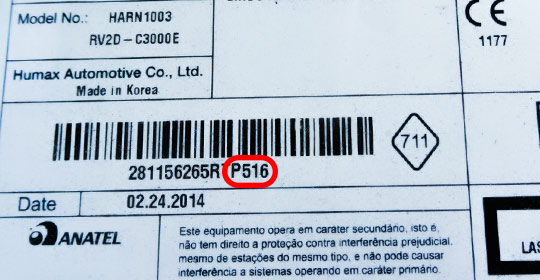
Shown above is an example printed radio label with serial number, the part required to unlock the radio is a letter followed by 3 numbers, e.g. A123.
Sometimes your security code may appear on the end of a longer serial number e.g., 281156265RTP516.
If you need assistance finding your serial, contact us.
Example Serial: 281156265RTP516
Unlock NowHow To Enter Your Dacia Radio Code
The below instructions work for all Dacia models including: Sandero, Stepway, Duster and more.
All Dacia Radios
With your code to hand, turn your radio on, then:
- Repeatedly press 1 until your first digit of unlock is correct.
- Repeatedly press 2 until your second digit of unlock is correct.
- Repeatedly press 3 until your third digit of unlock is correct.
- Repeatedly press 4 until your fourth digit of unlock is correct.
- When code is displayed correct on screen, hold 5 until stored.
Watch the video for a demonstration of how to enter your code.
FAQ’s
No, unfortunately we do not currently offer a free option for Dacia unlock codes.
Currently all Dacia radio models are supported, including: Duster, Sandero, Stepway and more.
No, at the moment, we can only provide unlock codes from the radio serial number.
Yes, if your code does not work, we offer a money back guarantee.
Yes, you can get in touch with us via the contact page on this website.
