How This Works

Find Radio Serial
To locate your unlock code, we need your radio serial number. For further help finding it, view the finding your serial section.

Enter Serial Here
Once you have found your radio serial number, enter it in the above box to start the unlocking process.

Get Unlock Code
Most of the time, we email unlock codes within the hour (in working hours) or at worse case within 12 hours.
Finding Your Serial
We need your radio serial number in order to find your unlock code.
Find your radio model below to get serial retrieval instructions, then enter your serial above to start the unlocking process.
Nissan Connect Navigation (Bosch)
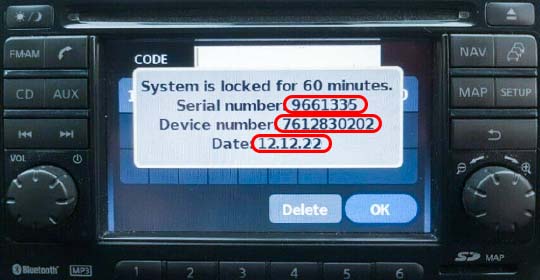
- Turn the ignition on and wait for CODE to appear on radio display.
- Input a wrong security code then click “OK” (repeat this action 3 times).
- After your 3rd failed attempt, you radio screen will show the system is locked screen and the information required to get your unlock code.
- Take a photo and/or write down your Serial, Device number & date shown on screen.
- Start the unlocking process by entering your serial at the top of this page.
- Please note: If your radio date shows a future date, e.g., 31.38.30 then it will cost more to process your order.
Nissan Clarion

To get the serial number of your Nissan Clarion radio you will need to partly remove the unit. Once you have removed the unit you will find the printed label with serial number, be sure to make a note of the Serial number and part number as we need it to locate your unlock code.
Example Serial: PN3001PA 0011761
Example Part/Model No: PN-3001P
Unlock ClarionNissan Daewoo

- Turn the ignition on and wait for RADIO CODE to appear on screen.
- Enter 3x incorrect unlock codes.
- Serial number, Date and Part number should appear on screen.
- Take a photo and/or write down all 3x details on screen.
- Enter serial at top of this page to start unlock process.
Nissan K12 Blaupunkt

To get the Nissan Blaupunkt serial number you will need to partly remove the unit to locate the printed label with serial number. To do this you will need to use prying tools (help video below).
If you get stuck with the removal process:
![]() Watch Removal Video
Watch Removal Video
Can’t Find Your Serial?
If all else fails, you can find your radio serial number on the printed radio label attached to the casing of the unit.
Depending on your radio model, there are various ways of finding it, if you need more help you can always contact us.
How To Enter Your Nissan Radio Code
Find your radio model below for radio code entry instructions video.
Nissan Connect Navigation
Entering the Nissan Connect unlock code is easy, follow the instructions below:
- Turn on the ignition, wait for system is locked message to appear and click OK.
- Type your 4-digit unlock PIN into the screen, click OK then the radio will be activated.
Nissan Clarion
- Turn ignition on and wait for CODE IN to show.
- Press button 1, then code 0000 should appear on display.
- Press 1 repeatedly until the first digit of unlock pin is correct.
- Press 2 repeatedly until the second digit of unlock pin is correct.
- Press 3 repeatedly until the third digit of unlock pin is correct.
- Press 4 repeatedly until the fourth digit of unlock pin is correct.
- Once correct code is on screen, press tune search, fast forward button to activate radio.
Nissan Daewoo
- Turn on the ignition and wait for radio code 0000 to appear.
- Press 1 repeatedly until the first digit of unlock pin is correct.
- Press 2 repeatedly until the second digit of unlock pin is correct.
- Press 3 repeatedly until the third digit of unlock pin is correct.
- Press 4 repeatedly until the fourth digit of unlock pin is correct.
- Once correct code is on screen, press and hold 6 button to activate radio.
Nissan Blaupunkt
- Press the power button and wait for 0000 to appear on screen.
- Press 1 repeatedly until the first digit of unlock pin is correct.
- Press 2 repeatedly until the second digit of unlock pin is correct.
- Press 3 repeatedly until the third digit of unlock pin is correct.
- Press 4 repeatedly until the fourth digit of unlock pin is correct.
- Once correct code is on screen, press tune up button to store code and activate.
FAQ’s
No, unfortunately there is no way to get a free Nissan radio code, not even from other websites or apps. This is because it costs to access the Nissan radio code database so there are no free options.
Delivery times vary depending on the status of our suppliers, although most of the time we deliver in minutes/hours, but worst case 24 hours. If there are any delay’s, we will email you to let you know.
Yes, we offer a money back promise if your code does not work, all that we ask is you provide us a video of the code being entered and the error message you get after entering it, we will then refund you 100%.
Yes, you can keep the radio code we provide and use it as many times as you want. Your code will not change unless you have your radio unit modified by a decoding service.
Yes, we offer email support via the contact page on this website. We reply to emails fast in working hours.
