How This Works
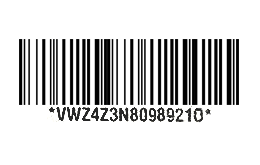
Find Radio Serial
To unlock your radio you will need your radio serial code, serial codes are generally 14 digits long and start with VW. For further instructions see the finding your radio serial code section.

Enter Serial Here
Once you have your radio serial code to hand, enter it in the box above to start the unlocking process.
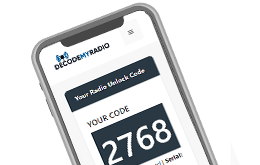
Get Unlock Code
Your unlock code will be issued on screen instantly or within the hour at worst case. You can then enter it into your radio unit and get your music back on!
Finding Your Serial
Your radio serial code is a unique set of letters and numbers (usually 14 digits long) that are used to get your radio unlock code.
Follow the instructions below to get your radio serial code, then enter it at the top of this page to start the unlocking process.
All VW Radio’s

To get your radio serial code, you will need to partly remove the radio unit from the dashboard and locate the radio label.
Find your radio model below and click “Watch Removal Video” to see a video demonstration of how to partly remove your radio, giving access to the radio label and in turn the serial code.
Unlock VW RadioVW RCD 510

In order to get the serial number of any RCD radio model, you will need to partly remove the radio from the dashboard, you can then find the serial number located on a label.
Example Serial: VWZ1Z3K6321212
If you get stuck with the removal process:
![]() Watch Removal Video
Watch Removal Video
VW RNS 510

To get your RNS 510 serial code, you will need to partly remove the radio unit using a prying tool and screwdriver.
You will then find your serial code located on a label attached to the unit. Unlike some other models, you do not need radio release keys.
Example Serial: VWZ1Z7G3512834
If you get stuck with the removal process:
![]() Watch Removal Video
Watch Removal Video
VW RNS 310

To get the serial code of your RNS 310, you will need to remove the plastic trim using a prying tool, once the trim is removed, you will need to take out the radio screws and slide the unit out.
Your serial will be located on a label on the radio.
Example Serial: VWZ1Z2K6277612
If you get stuck with the removal process:
![]() Watch Removal Video
Watch Removal Video
VW RCD 310

To get your RCD 310 serial code, you will need to partly remove the radio unit to find the label with the serial code on it.
You can do this by using a prying tool and prying off the plastic trim around the radio, once the trim is off, you’ll need to remove 4x screws then the radio will slide out.
Example Serial: VWZ2Z2F1193677
If you get stuck with the removal process:
![]() Watch Removal Video
Watch Removal Video
VW RCD 300

To get your RCD 300 radio serial, you will need to partly remove the radio unit and locate the radio label with the serial code on it.
To do this, you may need to remove the air vents, trim around the radio and 4x screws, please see the video below for further instructions.
Example Serial: VWZ2ZF16533467
If you get stuck with the removal process:
![]() Watch Removal Video
Watch Removal Video
VW RCD 210
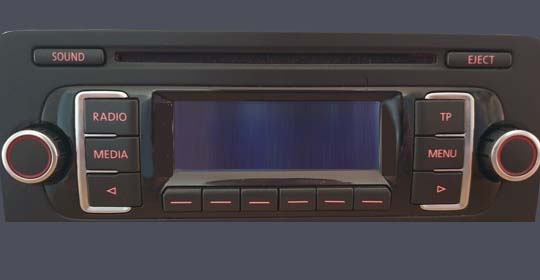
To get your RCD 210 serial code, you will need to partly remove the radio unit to find the label with the serial code on it.
To do this, you’ll need to use a prying tool to remove the plastic trim around the radio, once the trim is removed, you’ll need to unscrew 4 screws then the radio will slide out.
Example Serial: VWZ5Z1L0285159
If you get stuck with the removal process:
![]() Watch Removal Video
Watch Removal Video
VW Beta Radio

To get the serial code of your VW Beta radio you will need to partly remove the radio using radio release keys (which you can get on Amazon for less than £10).
Once you put the release keys into the unit, the unit should pop out, you can then pull it out to find the serial code located on a label.
Example Serial: VWZ1Z3M0285159
If you get stuck with the removal process:
![]() Watch Removal Video
Watch Removal Video
How To Enter Your VW Radio Code
Important note: If you see the word “SAFE” appear on your radio display, then hold down SCAN & MODE for about 10 seconds. This should then show 1000 on the display and you can start code entry.
RCD 300 Code Entry
Switch your radio on and if the word SAFE appears on screen click SCAN & MODE buttons for about 10 seconds until 1000 shows on screen.
Once the number 1000 appears on your screen, it mean’s your radio is ready for code entry, you can then enter your radio unlock code by repeatedly tapping the buttons on each side (see video below for demonstration for clarification).
VW Gamma Code Entry
Entering the radio code into your VW Gamma radio is simple, with your code to hand:
- Press 1 repeatedly until 1st digit of your code is right.
- Press 2 repeatedly until 2nd digit of your code is right.
- Press 3 repeatedly until 3rd digit of your code is right.
- Press 4 repeatedly until 4th digit of your code is right.
Once your code is displayed correct on screen, press the right arrow key.
FAQ’s
No, unfortunately we do not currently offer a free service as it costs us to access VW radio codes.
Delivery times vary depending on the status of our suppliers. Most of the time delivery is instant or same day, if there are any delays with your order, we will get in touch with you via email.
We guarantee that all codes we issue will be 100% working, if your code does not work, all that we ask is you send us a video of the code being entered into your radio unit and we will issue you a full refund.
Yes, your unit radio code will never change so you can use it to unlock the same radio unit unlimited times.
Yes, if you need any help or support use the contact us page.
We reply to all emails fast!
