How This Works

Locate Radio Serial
To get your unlock code, just provide your 14-digit radio serial code, if you don’t know how, just see the finding your serial section.

Provide Serial Here
Once you have found your serial code, provide it in the box above to begin the process.

Get Unlock Code
We will display your unlock code on screen. Then enter it to get your radio back on!
Finding Your Serial
Follow the instructions below to get your radio serial code, once you have it, enter it at the top of this page to start the unlocking process.
All SEAT Radio’s

Your SEZ 14-digit serial code should appear on screen, but if it doesn’t, you will need to partly remove the head unit from the dashboard.
Firstly, remove the trim around the radio using a prying tool, once this is done, unscrew the 4x screws in each corner then partly slide out the unit to view the label (Video demonstration below).
If you get stuck with the removal process:
![]() Watch Removal Video
Watch Removal Video
Radio Label Example
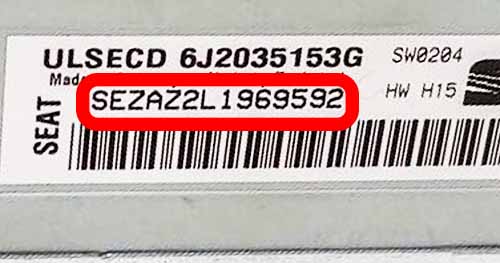
Shown above is a SEAT radio serial code, this code can be located on the label attached to the side of the radio unit. It always starts with SEZ and is 14 or 15 characters in length.
Example Serial: SEZ1Z4K1325291
If you get stuck with the removal process:
![]() Watch Removal Video
Watch Removal Video
How To Enter Your SEAT Radio Code
Turn your radio on and wait for “SAFE” to appear on screen – If “SAFE” is not showing on screen, hold down “SEEK” & “SCAN” together or “MODE” & “SCAN” until it does.
Code Entry
Once 1000 appears & depending on your radio model, try turning the volume control to set the first digit, then once first digit is correct press volume control in and repeat the process. If that did not work:
- Press 1 repeatedly until 1st digit of your code is right.
- Press 2 repeatedly until 2nd digit of your code is right.
- Press 3 repeatedly until 3rd digit of your code is right.
- Press 4 repeatedly until 4th digit of your code is right.
- Press SEEK for a few seconds to store the code.
FAQ’s
No, unfortunately we do not offer free codes for SEAT models, this is because it costs us to access SEAT codes.
If your radio is stuck in SAFE mode and 1000 does not appear on the screen.
You will have to leave your radio on for 1 hour, after 1 hour the 1000 code entry screen should appear.
Yes, we do, all that we ask is, if your code does not work, you send us a video of it being entered into the radio, once we confirm this, we will issue you a full refund.
This can vary, but most of the time delivery is within minutes, if there are any order delays, we will get in touch with you via email.
Yes, we offer support via email, you can get in touch with us if you need any help or information using the contact us page.
