How This Works

Find Radio Serial
Unlocking your radio is easy, just provide your radio serial code in the box above. Your radio serial is 14 digits long and starts with AUZ. For help finding your serial, check the finding your radio serial section below.
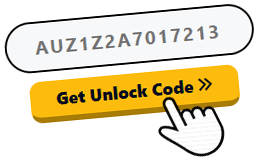
Enter Serial Here
Once you have your 14-digit serial code, enter it in the input box above to start the unlocking process.
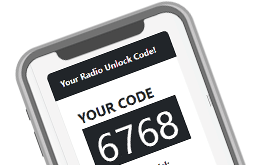
Get Unlock PIN
Your unlock PIN will be issued on screen instantly, once you have it, enter it into your radio to get the music back on!
Finding Your Serial
Your radio serial code is 14-digits long and starts with AUZ, we need your radio serial code in order to find your unlock code.
Find your radio model below & follow the instructions, once you have your serial code enter it at the top of this page to get your unlock PIN.
Audi Chorus

You will need to partly remove the radio unit from the dashboard in order to locate the serial number.
You can do this using radio release keys (like in the video below). Once partly removed, you will find the serial code located on a label or engraved on the unit.
Example Serial: AUZ1Z1F6592203
If you get stuck with the removal process:
![]() Watch Removal Video
Watch Removal Video
Audi Navigation

With the Audi navigation radio, your serial code will appear on-screen (like in the image above).
Once you have your serial to hand, enter it at the top of this page to start the unlocking process, be sure to enter your serial code correctly to avoid any order delays and to take advantage of our instant delivery service.
Example Serial: AUZBZ7H7352364
Unlock NavigationAudi Symphony

You will need to partly remove the radio from the dashboard using radio release keys to get the serial code for these units, once partly removed you will find the 14-digit serial engraved on the unit.
Example Serial: AUZ1Z4H7463471
If you get stuck with the removal process:
![]() Watch Removal Video
Watch Removal Video
Audi Concert

To find your Audi concert serial code, you will need to slightly remove the radio from the dashboard using radio release keys.
Please watch the video by clicking “Watch Removal Video” to find out how this can be done.
Example Serial: AUZ2Z3C7247651
If you get stuck with the removal process:
![]() Watch Removal Video
Watch Removal Video
How To Enter Your Audi Radio Code
Find your radio model below and watch the video to find out how to enter your radio unlock code.
Audi Chorus
Turn on your radio and wait for SAFE to appear.
Hold down RDS & SCAN together until you see 1000 appear on screen, then release the buttons.
Watch the video for code entry instructions.
Audi Symphony
Turn your radio on and wait for SAFE to appear on screen. Hold down FM 2 & RDS for a few seconds until 1000 appears on the display then release the buttons.
Watch the video for further code entry instructions.
Audi Concert
Turn on your radio and wait for SAFE to appear.
Hold down RDS & SCAN together until you see 1000 appear on screen, then release the buttons.
Watch the video for further code entry instructions.
Audi Delta CC
Turn on your radio and wait for SAFE to appear.
Hold down FM 1/2 & DX together until you see 1000 appear on screen, then release the buttons.
Watch the video for further code entry instructions.
FAQ’s
No, we do not currently offer a free Audi radio code service.
Delivery time is usually instant, however from time to time there may be delay’s that are out of our hands.
For example, if you enter an incorrect serial code or our suppliers are having issues, when this happens, we will email you to let you know there’s a hold up.
We guarantee that we will deliver a working radio unlock code or your money back.
All that we ask is if you have been issued an incorrect code you send us a video of it being inputted into your radio unit, we may also ask you to show the label in the same video. Once we have confirmed your video a full refund will be issued.
Yes, your code can be used as many times as required and will never change.
Yes, if you need help or have any questions then use the contact page to get in touch.
We generally reply within an hour.
